Congratulations!
You're about to begin an exciting and rewarding journey as a Travel Agent and Affiliate Representative!
Follow the steps below to finalize your enrollment.
Step 2
Click "Enroll Now" at the top of the page.
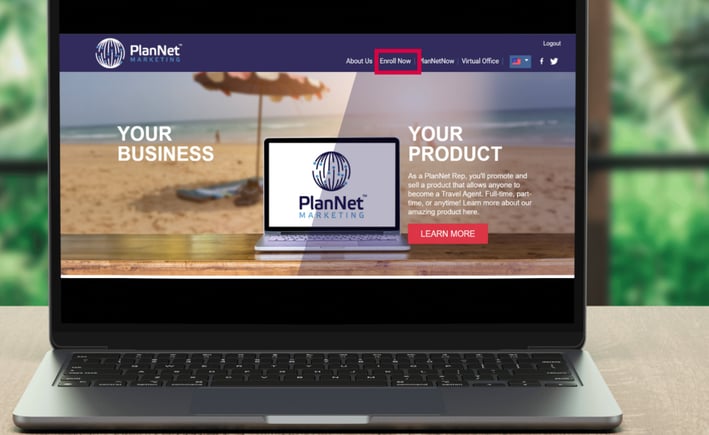
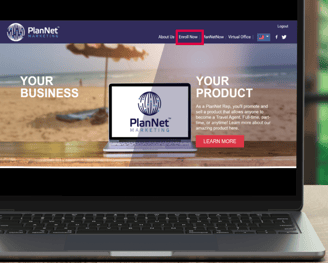
Step 3
Click the "Enroll Now" button at the bottom of the page.
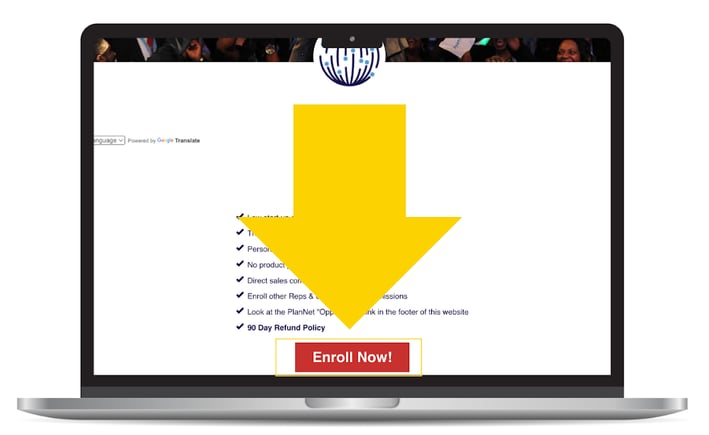
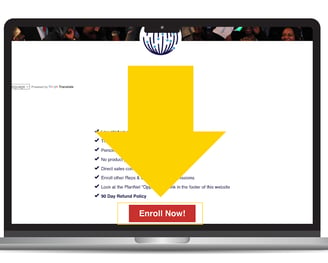
Step 4
Click the LEFT "Enroll Now" button under "Rep Fee Only".
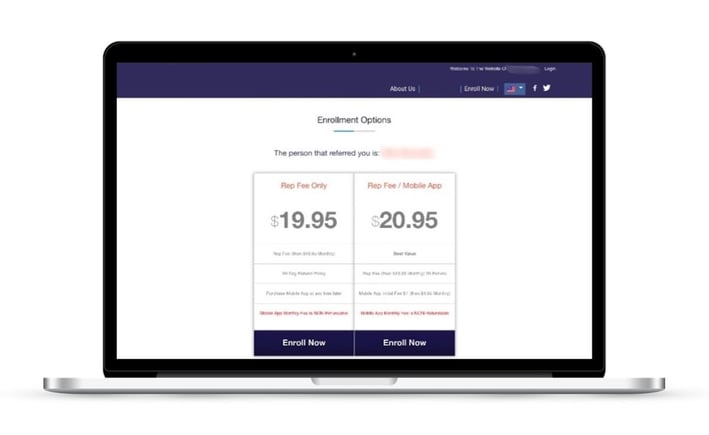
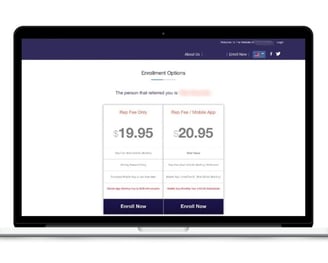
You'll be prompted to complete your purchase.
Step 5
Complete the form and make your payment.
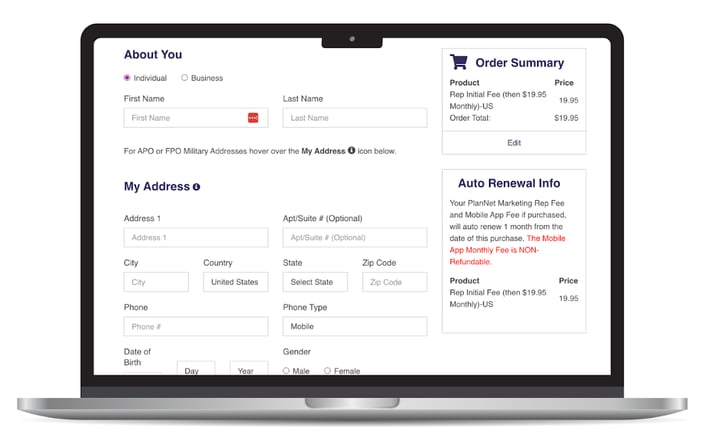
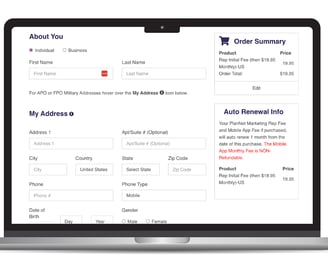
Step 6
Click "Purchase ITA Now" to complete your travel agent business enrollment.
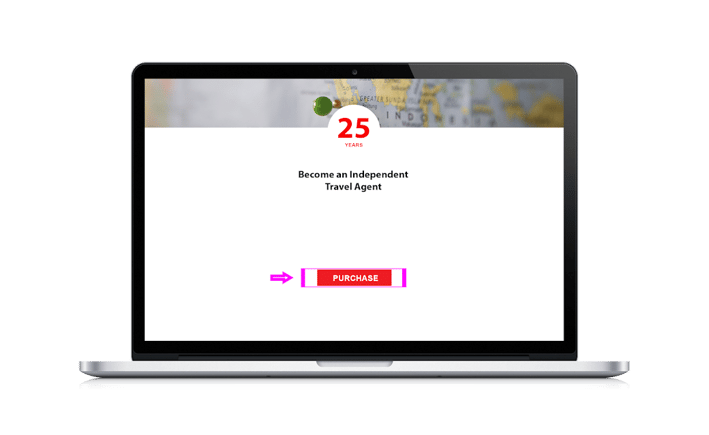

Step 7
Continue to fill out the form to register and pay for your travel agent business.
Step 8
Congratulations on becoming a Travel Agent and embarking on your new business journey! Be sure to check your email for the Welcome email from Plannet Marketing / InteleTravel. It's important to save this email as it contains your ITA# and PIN.
Within the next 24 hours, you should receive a welcome email from The New U Travel, introducing you to our team. This email will include links to the Facebook Groups essential for your success. There is a wealth of information available, so we recommend pacing yourself and using our group for direction and guidance.




